Курс Operating and Managing Hitachi Content Platform Anywhere v3.x"
Код курса: TSI2459
Продолжительность обучения (кол-во дней): 1 день
Стоимость обучения за одного человека: $640* / $900
Даты: по запросу
*Цена только для партнеров Hitachi Vantara
Продолжительность обучения (кол-во дней): 1 день
Стоимость обучения за одного человека: $640* / $900
Даты: по запросу
*Цена только для партнеров Hitachi Vantara
Аудитория
Suggested Audience: Administrators
Required Knowledge and Skills: Basic knowledge of Hitachi Content Platform, Basic operating systems skills for Microsoft® Windows® (Active Directory), UNIX and Linux
Prerequisite Courses: TCI2743 - Managing Hitachi Content Platform v7.2 or TSI2738 - Implementing Hitachi Content Platform v7.2
Supplemental Courses: TSI2650 - Operating and Managing Hitachi Data Ingestor v6.x
Краткое описание курса
Однодневный курс содержит информацию об архитектуре и функциональных возможностях Hitachi Content Platform (HCP) Anywhere. Лабораторные работы включают в себя настройку HCP Anywhere через консоль управления, настройку интеграции с Active Directory, управление HCP tenants, файлами и пользователями.
Suggested Audience: Administrators
Required Knowledge and Skills: Basic knowledge of Hitachi Content Platform, Basic operating systems skills for Microsoft® Windows® (Active Directory), UNIX and Linux
Prerequisite Courses: TCI2743 - Managing Hitachi Content Platform v7.2 or TSI2738 - Implementing Hitachi Content Platform v7.2
Supplemental Courses: TSI2650 - Operating and Managing Hitachi Data Ingestor v6.x
Краткое описание курса
Однодневный курс содержит информацию об архитектуре и функциональных возможностях Hitachi Content Platform (HCP) Anywhere. Лабораторные работы включают в себя настройку HCP Anywhere через консоль управления, настройку интеграции с Active Directory, управление HCP tenants, файлами и пользователями.
Подробное описание курса от Hitachi Vantara
Course Highlights: Learn how to manage the Hitachi Content Platform (HCP) Anywhere solution, Explore the configuration process for HCP Anywhere, Discover how to integrate HCP Anywhere with Hitachi Content Platform (HCP)
Course Description:
This 1 day course provides knowledge of the architecture and functionality of Hitachi Content Platform (HCP) Anywhere, which provides secure file sharing to users.
Learners will practice configuring HCP Anywhere using the management console; configuring active directory integration; creating, configuring, and specifying HCP tenants; configuring file synchronization and sharing; creating profiles to control the user access to HCP Anywhere and monitoring the HCP Anywhere system.
Course Objectives:
Upon completion of this course, you should be able to:
Course Outline:
Content Modules:
Learning Activities - Labs:
Course Description:
This 1 day course provides knowledge of the architecture and functionality of Hitachi Content Platform (HCP) Anywhere, which provides secure file sharing to users.
Learners will practice configuring HCP Anywhere using the management console; configuring active directory integration; creating, configuring, and specifying HCP tenants; configuring file synchronization and sharing; creating profiles to control the user access to HCP Anywhere and monitoring the HCP Anywhere system.
Course Objectives:
Upon completion of this course, you should be able to:
- Describe the HCP Anywhere solution
- Perform Hitachi Content Platform (HCP) configuration for HCP Anywhere
- Perform initial configuration of the HCP Anywhere system
- Perform user file synchronization and sharing activities
- Set up profiles to configure user access to HCP Anywhere
- Monitor the HCP Anywhere system
Course Outline:
Content Modules:
- Introduction to HCP Anywhere
- HCP: Configuring Tenant, MAPI and Data Access Account
- Initial Configuration
- Managing File Synchronization and Sharing
- Profiles: Managing User Access
- Monitoring HCP Anywhere
Learning Activities - Labs:
- Hitachi Content Platform Configuration
- HCP Anywhere Initial Configuration
- HCP Anywhere File Sync and Share
- Profile Configuration: User Access to HCP Anywhere
- HCP Anywhere System Monitoring
Оставить заявку
Хотите заказать обучение или у вас возникли вопросы? Заполните форму и менеджер учебного центра свяжется с вами!