Курс Installing and Supporting Hitachi Virtual Storage Platform Midrange Family
Код курса: TSI2651
Продолжительность обучения (кол-во дней): 3 дня
Стоимость обучения за одного человека: $1920*
Даты: по запросу
*Цена только для партнеров Hitachi Vantara
Продолжительность обучения (кол-во дней): 3 дня
Стоимость обучения за одного человека: $1920*
Даты: по запросу
*Цена только для партнеров Hitachi Vantara
Аудитория
Suggested Audience: Install and Support
Required Knowledge and Skills:
Prerequisite Courses: TCI2626 - Introducing Hitachi Storage Architecture and Key Features
Supplemental Courses:
Краткое описание курса
Курс, необходимый всем инженерам, занимающимся внедрением и поддержкой массивов VSP Gx00 серии. В рамках данного курса обсуждаются процедуры первоначальной инсталляции, настройки и технической поддержки массива. Лабораторные работы позволяют узнать, как на практике проходит внедрение и обслуживание массивов, используя оборудование учебного центра.
Программа курса
Course Highlights:
Course Description:
This 3 day course covers the installation, configuration and maintenance of the Hitachi Virtual Storage Platform (VSP) family. The course describes the specifications, architecture and components of each system. The course introduces documentation and tools provided by Hitachi Data Systems for installing, configuring and servicing midrange systems of the VSP family and guides you through the steps to plan and perform an installation. You will learn how to use the Service Processor (SVP) to set up the system and configure Fibre Channel and iSCSI ports for integration into SAN environments. You will explore the management tools and software and learn how to install, enable and use programs. Once familiar with these tools, you will create RAID groups and LUNs and configure a system to virtualize external storage. You will perform maintenance and upgrade activities, including replacing and adding components and performing a firmware update. Finally, the course introduces problem-determination and incidentresolution tools and techniques to use when troubleshooting installation and support issues. Lab exercises support the classroom sessions.
This course prepares you for the Hitachi Data Systems Qualified Professional – VSP G200 to VSP G800 storage installation accreditation test (HQT-4120). Depending on the location and course delivery format, this closed-book, proctored accreditation test may be offered and administered by the instructor at the conclusion of this course, using the Kryterion Webassessor system. It is also available at Kryterion testing centers.
Course Objectives:
Upon completion of this course, you should be able to:
Course Outline:
Content Modules
Learning Activities — Labs
Suggested Audience: Install and Support
Required Knowledge and Skills:
- Understanding of Hitachi Virtual Storage family architecture and concepts
- Installation and support experience with Hitachi modular or enterprise storage systems
Prerequisite Courses: TCI2626 - Introducing Hitachi Storage Architecture and Key Features
Supplemental Courses:
- TSI2656 - Provisioning Hitachi Infrastructure Director v1.x
- TCI2565 - Operating and Managing Hitachi Storage with Hitachi Command Suite v8.x
- CSI0147 - Hitachi Enterprise InSystem and TrueCopy Remote Replications
Краткое описание курса
Курс, необходимый всем инженерам, занимающимся внедрением и поддержкой массивов VSP Gx00 серии. В рамках данного курса обсуждаются процедуры первоначальной инсталляции, настройки и технической поддержки массива. Лабораторные работы позволяют узнать, как на практике проходит внедрение и обслуживание массивов, используя оборудование учебного центра.
Программа курса
Course Highlights:
- Learn to install, configure and maintain the midrange family of the Hitachi Virtual Storage Platform (VSP) family which includes the VSP G200, VSP G400, VSP G600 and VSP G800
- Provision storage using midrange systems of the VSP family management tools and program products
- Learn to carry out maintenance and upgrades, replace and add components, and perform firmware upgrades
- Review troubleshooting and incident-resolution tools and techniques
Course Description:
This 3 day course covers the installation, configuration and maintenance of the Hitachi Virtual Storage Platform (VSP) family. The course describes the specifications, architecture and components of each system. The course introduces documentation and tools provided by Hitachi Data Systems for installing, configuring and servicing midrange systems of the VSP family and guides you through the steps to plan and perform an installation. You will learn how to use the Service Processor (SVP) to set up the system and configure Fibre Channel and iSCSI ports for integration into SAN environments. You will explore the management tools and software and learn how to install, enable and use programs. Once familiar with these tools, you will create RAID groups and LUNs and configure a system to virtualize external storage. You will perform maintenance and upgrade activities, including replacing and adding components and performing a firmware update. Finally, the course introduces problem-determination and incidentresolution tools and techniques to use when troubleshooting installation and support issues. Lab exercises support the classroom sessions.
This course prepares you for the Hitachi Data Systems Qualified Professional – VSP G200 to VSP G800 storage installation accreditation test (HQT-4120). Depending on the location and course delivery format, this closed-book, proctored accreditation test may be offered and administered by the instructor at the conclusion of this course, using the Kryterion Webassessor system. It is also available at Kryterion testing centers.
Course Objectives:
Upon completion of this course, you should be able to:
- Describe the architecture of midrange systems of the Hitachi Virtual Storage Platform (VSP) family
- Discuss the specifications
- Identify the internal components and their function
- Identify the operating concepts
- Describe the back end design and layout for each model, including drive trays and disk types
- Describe the new installation procedures and identify when it is appropriate to use
- Explain the process that Hitachi Data Systems (HDS) uses for collecting and documenting pre-installation information
- Describe the key installation steps
- Discuss how program products are installed, enabled and used
- Identify documentation and tools provided by HDS for installing, configuring and servicing
- Describe the maintenance functions
- Apply the procedures for online hardware upgrades and reconfigurations
- Discuss the firmware update process
- Explain the parts-replacement procedures
- Describe problem-determination and incident-resolution tools and techniques used when troubleshooting
Course Outline:
Content Modules
- System Architecture and Operation Systems
- Back End
- New Installation
- Hi-Track Installation
- Maintenance and Configuration Changes
Learning Activities — Labs
- MPC Installation
- Auto Define Configuration
- Initial Installation
- Datacenter Integration
- Change Configuration
- Maintenance
Форма обратной связи
Остались вопросы или хотите заказать обучение? Заполните форму и менеджер учебного центра свяжется с вами!