Курс Operating and Managing Global-Active Device
Код курса: TSI2728
Продолжительность обучения (кол-во дней): 3 дня
Стоимость обучения за одного человека: 3TU
Даты: 21-23.07.2021, 23-25.08.2021, 06-08.09.2021, 11-13.10.2021, 17-19.11.2021
Продолжительность обучения (кол-во дней): 3 дня
Стоимость обучения за одного человека: 3TU
Даты: 21-23.07.2021, 23-25.08.2021, 06-08.09.2021, 11-13.10.2021, 17-19.11.2021
Аудитория
Suggested Audience: Administrators
Required Knowledge and Skills: Knowledge of Hitachi Remote Replication products and command control interface (CCI)/ RAID Manager
Prerequisite Courses:
Краткое описание курса
Курс содержит информацию о создании и управлении Global Active Device парами через командный интерфейс CCI и графический интерфейс Command Suite. Включает в себя как теорию об архитектурных особенностях решения, так и практические работы на массивах VSP Gx00 серии.
Suggested Audience: Administrators
Required Knowledge and Skills: Knowledge of Hitachi Remote Replication products and command control interface (CCI)/ RAID Manager
Prerequisite Courses:
- TSI2565 – Operating and Managing Hitachi Storage with Hitachi Command Suite v 8.x
- TSI2564 – Managing Replication Solutions v8.x
- CSI0147 – Hitachi Enterprise InSystem and TrueCopy Remote Replications OR TSI0150 – Implementing Hitachi Universal Replicator on Open Systems
Краткое описание курса
Курс содержит информацию о создании и управлении Global Active Device парами через командный интерфейс CCI и графический интерфейс Command Suite. Включает в себя как теорию об архитектурных особенностях решения, так и практические работы на массивах VSP Gx00 серии.
Подробное описание курса от Hitachi Vantara
Course Highlights:
Course Description:
This 3 day instructor-led course provides information on configuring global-active device (GAD) using command control interface (CCI) and Hitachi Command Suite (HCS) GUI. It will familiarize you with GAD architecture, features and concepts. This course includes hands-on lab activities to give you practice on how to configure HCS and CCI servers, create virtual storage machines, set up Hitachi Replication Manager, pair management server and manage GAD pairs
Course Objectives:
Upon completion of this course, you should be able to:
Course Outline:
Content Modules:
Learning Activities — Labs
- Discover global-active device (GAD) architecture and features
- Learn how to perform GAD configurations using command control interface (CCI) and Hitachi Command Suite (HCS) GUI
- Gain a detailed understanding of GAD integration, failure and recovery concepts
Course Description:
This 3 day instructor-led course provides information on configuring global-active device (GAD) using command control interface (CCI) and Hitachi Command Suite (HCS) GUI. It will familiarize you with GAD architecture, features and concepts. This course includes hands-on lab activities to give you practice on how to configure HCS and CCI servers, create virtual storage machines, set up Hitachi Replication Manager, pair management server and manage GAD pairs
Course Objectives:
Upon completion of this course, you should be able to:
- Describe global-active device (GAD), its features and concepts
- Describe GAD architecture and components
- Identify supported configurations
- Perform GAD configuration using command control interface /RAID Manager
- Perform GAD configuration using Hitachi Command Suite GUI
- Explain GAD failure and recovery
- Explain GAD integration
Course Outline:
Content Modules:
- Overview
- Architecture
- Supported Configurations
- Configuration Using CCI
- Configuration Using Hitachi Command Suite GUI
- Failure and Recovery
- Integration
Learning Activities — Labs
- Configure Hitachi Command Suite and CCI Server for Lab Environment
- Set up an Environment for Managing GAD Pairs Using CCI
- Create Virtual Storage Machines
- Create HORCM Config Files and Perform Pair Operations
- Configure HMO and Hitachi Dynamic Link Manager
- Set up Hitachi Command Suite for Managing GAD Pairs
- Set up Hitachi Replication Manager and Pair Management Server
- Perform GAD Pair Operations Using Hitachi Command Suite GUI
Форма обратной связи
Остались вопросы или хотите заказать обучение? Заполните форму и менеджер учебного центра свяжется с вами!