Курс Configuring and Managing Hitachi Storage Systems in a VMware Environment
Код курса: TSI2847
Продолжительность обучения (кол-во дней): 5 дней
Стоимость обучения за одного человека: 5TU
Даты: 19-23.07.2021, 27.09-01.10.2021, 15-19.11.2021, 20-24.12.2021
Продолжительность обучения (кол-во дней): 5 дней
Стоимость обучения за одного человека: 5TU
Даты: 19-23.07.2021, 27.09-01.10.2021, 15-19.11.2021, 20-24.12.2021
Аудитория
Suggested Audience: Architect, Install and Support, Administration
Required Knowledge and Skills:
Prerequisite Courses:
Краткое описание курса
Курс о том, как интегрируются системы хранения данных Hitachi Vantara в среду VMware. В нём рассматриваются концепция и архитектура VMware v6.x, интеграция VMware с Hitachi Command Suite для работы с Virtual Volume, а также с Hitachi Dynamic Link Manager для управления multipathing. Также в курсе представлена информация о последних обновлениях в работе сети в VMware v6.x. Дополнительно обсуждаются лучшие практики по планированию объёма СХД, а также техники обнаружения проблем на СХД в среде VMware.
Suggested Audience: Architect, Install and Support, Administration
Required Knowledge and Skills:
- Knowledge of server virtualization
- Knowledge of SAN and LUN management
- VMware experience or training
- Knowledge of concepts such as in-system and remote replication
- Knowledge of Hitachi enterprise and modular storage
Prerequisite Courses:
- THI2264 — Hitachi Data Systems Storage Foundations
- TSI2565 — Managing Hitachi Storage with Hitachi Command Suite v 8.x
- TSI2259 — Provisioning for Hitachi Unified Storage (US Only) (5 days)
- TSI1949 — Basic Provisioning for Hitachi Unified Storage (EMEA and APAC) (3 days)
Краткое описание курса
Курс о том, как интегрируются системы хранения данных Hitachi Vantara в среду VMware. В нём рассматриваются концепция и архитектура VMware v6.x, интеграция VMware с Hitachi Command Suite для работы с Virtual Volume, а также с Hitachi Dynamic Link Manager для управления multipathing. Также в курсе представлена информация о последних обновлениях в работе сети в VMware v6.x. Дополнительно обсуждаются лучшие практики по планированию объёма СХД, а также техники обнаружения проблем на СХД в среде VMware.
Подробное описание курса от Hitachi Vantara
Course Highlights: Learn and leverage latest Hitachi supported features and functionality in VMware vSphere v6.0, Explore techniques to manage their VMware environment with Hitachi storage deployed
Course Description: systems support VMware environment. The course covers VMware concepts, architecture and features in addition to instructions on how to configure Hitachi Command Suite for virtual volumes and multipathing for Hitachi Dynamic Link Manager. The course also introduces you to the latest network enhancements with VMware v6.x. Additionally, the course familiarizes you with the capacity planning best practices and troubleshooting techniques in Hitachi storage with VMware environments.
This course includes hands-on lab activities designed to build the skills necessary to reinforce the concepts presented during the course.
Course Objectives:
Upon completion of this course, you should be able to:
Course Outline:
Content Modules:
Learning Activities — Labs:
Course Description: systems support VMware environment. The course covers VMware concepts, architecture and features in addition to instructions on how to configure Hitachi Command Suite for virtual volumes and multipathing for Hitachi Dynamic Link Manager. The course also introduces you to the latest network enhancements with VMware v6.x. Additionally, the course familiarizes you with the capacity planning best practices and troubleshooting techniques in Hitachi storage with VMware environments.
This course includes hands-on lab activities designed to build the skills necessary to reinforce the concepts presented during the course.
Course Objectives:
Upon completion of this course, you should be able to:
- Describe the VMware concepts and terminology
- Describe VMware vCenter Server architecture and features
- Configure the Hitachi Command Suite in a VMware environment
- Explain the available Hitachi storage adapters for VMware environment
- Explain the Hitachi storage capacity planning best practices
- Use Fiber Channel storage with VMware
- Use Network File System (NFS) storage with VMware
- Explain the virtual and physical networking concepts
- Demonstrate the VMware administration tasks
- Describe data protection features based on Virtual Infrastructure Integrator
- Describe Hitachi disaster recovery solutions for VMware Site Recovery Manager (SRM)
- Configure Hitachi Dynamic Link Manager for VMware environment
- Explain the troubleshooting techniques in Hitachi storage with VMware environment
- Describe the purpose of VMware vRealize Suite and how Hitachi integrates to vRealize
Course Outline:
Content Modules:
- VMware Concepts and Terminology
- vCenter Server Architecture and Installation
- Using Hitachi Command Suite for VMware
- VMware Capacity Planning
- Fiber Channel Storage With VMware
- Virtual and Physical Networking Concepts
- NFS Storage With VMware
- Hitachi Adapters for VMware Environment
- Virtual Volume Integration With Hitachi Storage
- Hitachi Data Protection Solutions for Vmware
- Hitachi Disaster Recovery Solutions for VMware SRM
- Hitachi Dynamic Link Manager for VMware Environment
- Support and Troubleshooting
- VMware vRealize Suite Integration
Learning Activities — Labs:
- Manage VMware Environment
- Integrate vCenter with Hitachi Command Suite
- Provision Storage for VMware vCenter
- Deploy Hitachi Storage Plug-In for VMware vCenter
- Deploy VMware Virtual Volumes
- Install, Configure and Implement Hitachi Virtual Infrastructure Integrator
- Install, Configure and Implement VMware Site Recovery Manager
- Install and Manage Hitachi Dynamic Link Manager for VMware (Optional)
Форма обратной связи
Остались вопросы или хотите заказать обучение? Заполните форму и менеджер учебного центра свяжется с вами!