Курс Managing Hitachi Ops Center Administrator
Код курса: TSI2929
Продолжительность обучения (кол-во дней): 5 дня
Стоимость обучения за одного человека: 5TU
Даты: 23-27.08.2021, 13-17.09.2021, 04-08.10.2021, 29.11-03.12.2021
Продолжительность обучения (кол-во дней): 5 дня
Стоимость обучения за одного человека: 5TU
Даты: 23-27.08.2021, 13-17.09.2021, 04-08.10.2021, 29.11-03.12.2021
Аудитория
Suggested Audience: Administration
Required Knowledge and Skills:
Prerequisite Courses: None
Supplemental Courses:
Краткое описание курса
Курс знакомит с архитектурой, эксплуатацией и администрированием СХД Hitachi Virtual Storage Platform (VSP) и Hitachi Virtual Storage Platform (VSP) Fx00/VSP Gx00 с модулями NAS. Курс включает в себя темы выдачи ресурсов для разных ОС, виртуализации внешней СХД, создания пулов и управления ресурсами СХД.
Программа курса
Course Description:
This course provides information about the basic administration and provisioning tasks using Hitachi Ops Center Administrator. These tasks include storage setup and configuration (onboarding and discovering storage), creating parity groups, pools, volumes and LUNs (provisioning volumes to the host), and managing and creating volume migration. The course also explains how to manage and monitor storage from the Hitachi Ops Center Administrator dashboard. Additionally, the hands-on lab activities enable you to gain practical experience and knowledge on administering and provisioning using Hitachi Ops Center Administrator. This course prepares you for the following Hitachi Vantara Qualified Professional qualification test: Hitachi Vantara Qualified Professional - Ops Center administration (HQT-6741) exam
Course Objectives:
Upon completion of this course, you should be able to:
Course Outline:
Content Modules
Learning Activities — Labs
Suggested Audience: Administration
Required Knowledge and Skills:
- Basic knowledge of management software
- Basic understanding of block and file storage
- RAID storage systems and their basic functions
- Volume creation and management
- Pool creation and management
- Parity group creation and managemen
Prerequisite Courses: None
Supplemental Courses:
- TXI3932 - Working With Hitachi Ops Center
- TXI3684 - Managing Hitachi Ops Center Analyzer
- TSI2690 - Managing Hitachi Ops Center Automator
- TSI2995 - Managing Data Protection with Hitachi Ops Center Protector
Краткое описание курса
Курс знакомит с архитектурой, эксплуатацией и администрированием СХД Hitachi Virtual Storage Platform (VSP) и Hitachi Virtual Storage Platform (VSP) Fx00/VSP Gx00 с модулями NAS. Курс включает в себя темы выдачи ресурсов для разных ОС, виртуализации внешней СХД, создания пулов и управления ресурсами СХД.
Программа курса
Course Description:
This course provides information about the basic administration and provisioning tasks using Hitachi Ops Center Administrator. These tasks include storage setup and configuration (onboarding and discovering storage), creating parity groups, pools, volumes and LUNs (provisioning volumes to the host), and managing and creating volume migration. The course also explains how to manage and monitor storage from the Hitachi Ops Center Administrator dashboard. Additionally, the hands-on lab activities enable you to gain practical experience and knowledge on administering and provisioning using Hitachi Ops Center Administrator. This course prepares you for the following Hitachi Vantara Qualified Professional qualification test: Hitachi Vantara Qualified Professional - Ops Center administration (HQT-6741) exam
Course Objectives:
Upon completion of this course, you should be able to:
- Give a brief overview of the Hitachi Storage Systems family products
- Discuss the architecture and features of various models of Virtual Storage Platform (VSP) family
- Describe a Hitachi Ops Center Administrator installation
- Use the Hitachi Ops Center Administrator Dashboard to add storage systems
- Explain how to create parity groups, pools, and volumes
- Describe the workflows for onboarding, configuring, creating, and attaching volumes
- Use the Hitachi Ops Center Administrator dashboard Storage System to add storage systems
- Explain how to discover storage systems, servers, and fabric switches
- Describe the concepts of migration and the use of command line interface (CLI) methods
- Describe multipathing concepts including the Asymmetric Logical Unit Access (ALUA) feature and Hitachi Dynamic Link Manager (HDLM) and Hitachi Global Link Manager (HGLM) software
- Explain the Virtual Storage Machine (VSM) concept and its applications in Hitachi storage systems
- Describe what is Adaptive Data Reduction (ADR) and list its benefits
- Monitor capacity utilization and hardware resources
- Perform backup, restore, and upgrade procedures
Course Outline:
Content Modules
- Overview
- Hitachi Storage Systems Family
- Installation
- Resources Discovery
- Configuration Part 1
- Configuration Part 2
- Virtual Storage Machine (VSM)
- Migration and Protection
- Multipathing I/O Management
- Capacity Savings With Adaptive Data Reduction (ADR)
- Administer and Monitor
- Command Line Interface (CLI)
Learning Activities — Labs
- Overview
- Administrator Installation (Optional)
- Resources Discovery
- Configuration Part 1
- Configuration Part 2
- Migration and Protection
- Multipathing Management
- Adaptive Data Reduction (ADR)
- Administer and Monitor
- Command Line Interface (CLI)
Форма обратной связи
Остались вопросы или хотите заказать обучение? Заполните форму и менеджер учебного центра свяжется с вами!